I developed an Excel VBA script that automates Google search for business information. This tool was designed to help my client gather essential business data such as addresses, phone numbers, and websites for a large number of companies.
Project Details:
Automated Search and Scrape:
- The script reads business names and locations from an Excel file and performs automated searches on Google.
- If Google displays the business information (such as name, address, city, state, zip code, phone number, and website), the script scrapes and saves the data back into the same Excel file.
Customizable Search Range:
- Users can define the starting and ending row numbers to specify the range of businesses they want to search for in each session.
- The tool allows for a pause interval between searches to prevent rate-limiting or IP blocking.
User Controls:
- A Start button initiates the search process, reading each keyword one by one and performing the Google search automatically.
- The tool is highly customizable, allowing the user to adjust parameters like the row range and pause time between requests.
How I Achieved It:
- I used Excel VBA combined with Selenium ChromeDriver to open a Chrome browser and automate the search process on Google.
- Error handling was implemented to ensure the script gracefully handles failed searches or cases where business data is not available.
- The solution was designed to be user-friendly, allowing the client to control which rows to start and end from, making it scalable for larger datasets.
- This system was built to run on Windows OS, providing a smooth experience for users in need of business data scraping.
This project helped my client automate the gathering of business details, significantly reducing manual effort and increasing the speed and accuracy of their data collection process.
Screenshots:
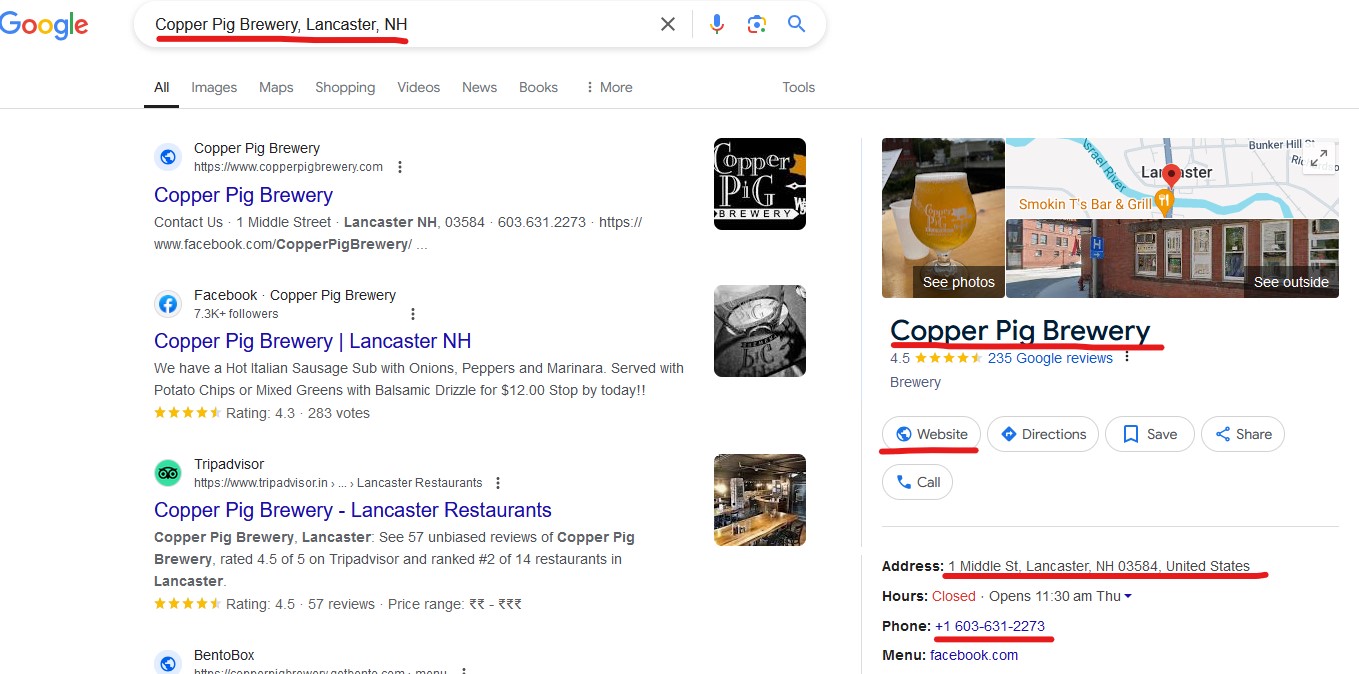

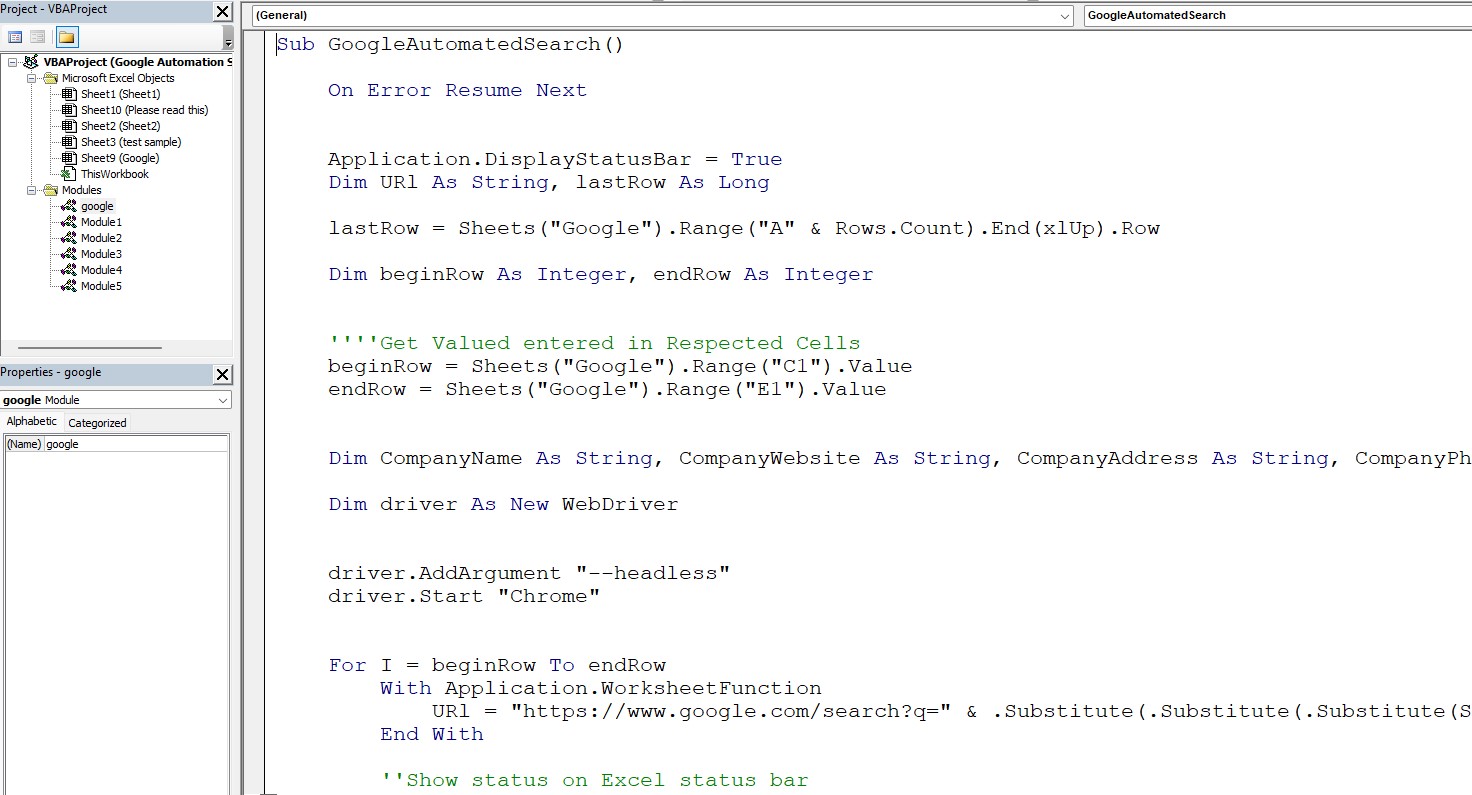
If you’re looking for similar web automation or data scraping solutions, I can build a customized tool to meet your business needs. Please contact me to discuss your project.



