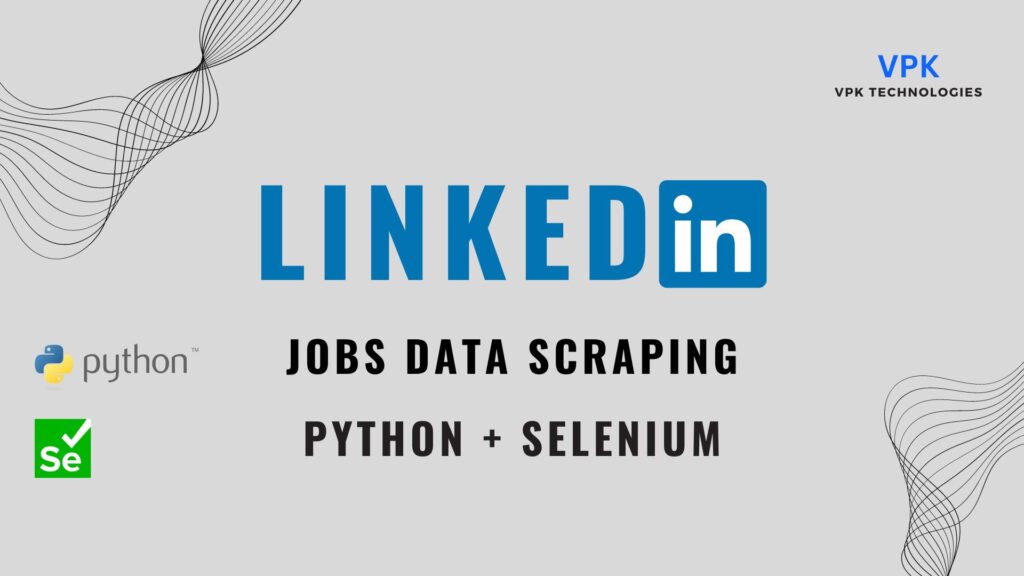I built a powerful Python script using Selenium to automate the scraping of job postings from LinkedIn. This tool provides users with a streamlined way to collect detailed job-related data for analysis, lead generation, or recruitment.
Project Details:
Dual-Browser Setup:
- The script opens two browsers. The first is a GUI browser that allows the user to control the script by starting, pausing, or stopping it, and to monitor logs in real-time.
- The second is a Selenium-powered Chrome browser, where the user logs into LinkedIn and navigates to the job listings page.
Job Data Scraped:
- Job Title
- Company Name
- Company Location
- Job Type (e.g., Full-time, Part-time)
- Date Posted
- Number of Applicants
- Recruiter Name
- Recruiter LinkedIn Profile URL
- Full Job Description
Data Output:
- The scraped data is saved in a CSV file for easy analysis and integration into other systems.
- The script navigates through all job listing pages, ensuring comprehensive data extraction.
How I Achieved It:
- Using Python along with the Selenium library, I created an automated scraping system that mimics human interaction with LinkedIn’s interface.
- I implemented a user-friendly GUI using Python’s GUI libraries to give users full control over the scraping process, allowing them to start, pause, or stop the operation and view logs in real-time.
- Error handling and smart navigation were integrated to ensure smooth operation across multiple job listing pages, including pagination handling.
- The solution was designed for command-line execution, making it easy for users to run the script on their local systems.
Screenshots:



This project enabled my client to gather extensive job market data from LinkedIn in a time-efficient manner.
If you’re looking for automation solutions for LinkedIn or other platforms, I can create a tailored solution to meet your business goals. Please Contact Me to discuss the project.